Empecemos, vamos a una cosola y creamos una carpeta :
mkdir typescript-starter
cd typescript-starter
Ahora tenemos que crear el package.json
npm init -y
Luego agregamos Typescript como una dependencia de dev :
npm install typescript --save-dev
Luego de instalar esto podemos usar el comando tsc. Además TypeScript tiene tipos implícitos, explícitos y ambientales. Los tipos ambientales son tipos que se agregan al ámbito de ejecución global. Dado que estamos usando Node, sería bueno si pudiéramos obtener seguridad de tipo y finalización automática en las API de Node como archivo, ruta, proceso, etc. Eso es lo que hará la instalación de la definición de tipo DefinitelyTyped para Node:
npm install @types/node --save-dev
tsconfig.json es el archivo donde typescript tiene todas sus definiciones y lo creamos con este comando:
npx tsc --init --rootDir src --outDir build \
--esModuleInterop --resolveJsonModule --lib es6 \
--module commonjs --allowJs true --noImplicitAny true
- rootDir: Aquí es donde TypeScript busca nuestro código. Lo hemos configurado para buscar en la carpeta src/. Ahí es donde escribiremos nuestro TypeScript.
- outDir: Donde TypeScript pone nuestro código compilado. Queremos que vaya a una carpeta build/.
- esModuleInterop: si estuvimos en el espacio de JavaScript durante los últimos años, es posible que haya reconocido que los sistemas de módulos se han descontrolado un poco (AMD, SystemJS, ES Modules, etc.). Para un tema que requiere una discusión mucho más larga, si usamos commonjs como nuestro sistema de módulos (para las aplicaciones de Node, debería hacerlo), entonces necesitamos que esto se establezca en verdadero.
- resolveJsonModule: si usamos JSON en este proyecto, esta opción permite que TypeScript lo use.
- lib: esta opción agrega tipos ambientales a nuestro proyecto, lo que nos permite confiar en funciones de diferentes versiones de Ecmascript, bibliotecas de prueba e incluso la API DOM del navegador.
- módulo: commonjs es el sistema de módulo de Nodo estándar en 2019. Usemos eso.
- allowJs: si está convirtiendo un proyecto antiguo de JavaScript a TypeScript, esta opción le permitirá incluir archivos .js entre los .ts.
- noImplicitAny: en los archivos TypeScript, no permita que se especifique un tipo de forma no explícita. Cada tipo debe tener un tipo específico o declararse explícitamente cualquiera. Sin anys implícitos.
Luego de ejecutar este comando, tenemos un archivo tsconfig.json algo así:
{
"compilerOptions": {
/* Visit https://aka.ms/tsconfig to read more about this file */
/* Projects */
// "incremental": true, /* Save .tsbuildinfo files to allow for incremental compilation of projects. */
// "composite": true, /* Enable constraints that allow a TypeScript project to be used with project references. */
// "tsBuildInfoFile": "./.tsbuildinfo", /* Specify the path to .tsbuildinfo incremental compilation file. */
// "disableSourceOfProjectReferenceRedirect": true, /* Disable preferring source files instead of declaration files when referencing composite projects. */
// "disableSolutionSearching": true, /* Opt a project out of multi-project reference checking when editing. */
// "disableReferencedProjectLoad": true, /* Reduce the number of projects loaded automatically by TypeScript. */
/* Language and Environment */
"target": "es2016", /* Set the JavaScript language version for emitted JavaScript and include compatible library declarations. */
"lib": ["es6"], /* Specify a set of bundled library declaration files that describe the target runtime environment. */
// "jsx": "preserve", /* Specify what JSX code is generated. */
// "experimentalDecorators": true, /* Enable experimental support for TC39 stage 2 draft decorators. */
// "emitDecoratorMetadata": true, /* Emit design-type metadata for decorated declarations in source files. */
// "jsxFactory": "", /* Specify the JSX factory function used when targeting React JSX emit, e.g. 'React.createElement' or 'h'. */
// "jsxFragmentFactory": "", /* Specify the JSX Fragment reference used for fragments when targeting React JSX emit e.g. 'React.Fragment' or 'Fragment'. */
// "jsxImportSource": "", /* Specify module specifier used to import the JSX factory functions when using 'jsx: react-jsx*'. */
// "reactNamespace": "", /* Specify the object invoked for 'createElement'. This only applies when targeting 'react' JSX emit. */
// "noLib": true, /* Disable including any library files, including the default lib.d.ts. */
// "useDefineForClassFields": true, /* Emit ECMAScript-standard-compliant class fields. */
// "moduleDetection": "auto", /* Control what method is used to detect module-format JS files. */
/* Modules */
"module": "commonjs", /* Specify what module code is generated. */
"rootDir": "src", /* Specify the root folder within your source files. */
// "moduleResolution": "node", /* Specify how TypeScript looks up a file from a given module specifier. */
// "baseUrl": "./", /* Specify the base directory to resolve non-relative module names. */
// "paths": {}, /* Specify a set of entries that re-map imports to additional lookup locations. */
// "rootDirs": [], /* Allow multiple folders to be treated as one when resolving modules. */
// "typeRoots": [], /* Specify multiple folders that act like './node_modules/@types'. */
// "types": [], /* Specify type package names to be included without being referenced in a source file. */
// "allowUmdGlobalAccess": true, /* Allow accessing UMD globals from modules. */
// "moduleSuffixes": [], /* List of file name suffixes to search when resolving a module. */
"resolveJsonModule": true, /* Enable importing .json files. */
// "noResolve": true, /* Disallow 'import's, 'require's or '<reference>'s from expanding the number of files TypeScript should add to a project. */
/* JavaScript Support */
"allowJs": true, /* Allow JavaScript files to be a part of your program. Use the 'checkJS' option to get errors from these files. */
// "checkJs": true, /* Enable error reporting in type-checked JavaScript files. */
// "maxNodeModuleJsDepth": 1, /* Specify the maximum folder depth used for checking JavaScript files from 'node_modules'. Only applicable with 'allowJs'. */
/* Emit */
// "declaration": true, /* Generate .d.ts files from TypeScript and JavaScript files in your project. */
// "declarationMap": true, /* Create sourcemaps for d.ts files. */
// "emitDeclarationOnly": true, /* Only output d.ts files and not JavaScript files. */
// "sourceMap": true, /* Create source map files for emitted JavaScript files. */
// "outFile": "./", /* Specify a file that bundles all outputs into one JavaScript file. If 'declaration' is true, also designates a file that bundles all .d.ts output. */
"outDir": "build", /* Specify an output folder for all emitted files. */
// "removeComments": true, /* Disable emitting comments. */
// "noEmit": true, /* Disable emitting files from a compilation. */
// "importHelpers": true, /* Allow importing helper functions from tslib once per project, instead of including them per-file. */
// "importsNotUsedAsValues": "remove", /* Specify emit/checking behavior for imports that are only used for types. */
// "downlevelIteration": true, /* Emit more compliant, but verbose and less performant JavaScript for iteration. */
// "sourceRoot": "", /* Specify the root path for debuggers to find the reference source code. */
// "mapRoot": "", /* Specify the location where debugger should locate map files instead of generated locations. */
// "inlineSourceMap": true, /* Include sourcemap files inside the emitted JavaScript. */
// "inlineSources": true, /* Include source code in the sourcemaps inside the emitted JavaScript. */
// "emitBOM": true, /* Emit a UTF-8 Byte Order Mark (BOM) in the beginning of output files. */
// "newLine": "crlf", /* Set the newline character for emitting files. */
// "stripInternal": true, /* Disable emitting declarations that have '@internal' in their JSDoc comments. */
// "noEmitHelpers": true, /* Disable generating custom helper functions like '__extends' in compiled output. */
// "noEmitOnError": true, /* Disable emitting files if any type checking errors are reported. */
// "preserveConstEnums": true, /* Disable erasing 'const enum' declarations in generated code. */
// "declarationDir": "./", /* Specify the output directory for generated declaration files. */
// "preserveValueImports": true, /* Preserve unused imported values in the JavaScript output that would otherwise be removed. */
/* Interop Constraints */
// "isolatedModules": true, /* Ensure that each file can be safely transpiled without relying on other imports. */
// "allowSyntheticDefaultImports": true, /* Allow 'import x from y' when a module doesn't have a default export. */
"esModuleInterop": true, /* Emit additional JavaScript to ease support for importing CommonJS modules. This enables 'allowSyntheticDefaultImports' for type compatibility. */
// "preserveSymlinks": true, /* Disable resolving symlinks to their realpath. This correlates to the same flag in node. */
"forceConsistentCasingInFileNames": true, /* Ensure that casing is correct in imports. */
/* Type Checking */
"strict": true, /* Enable all strict type-checking options. */
"noImplicitAny": true, /* Enable error reporting for expressions and declarations with an implied 'any' type. */
// "strictNullChecks": true, /* When type checking, take into account 'null' and 'undefined'. */
// "strictFunctionTypes": true, /* When assigning functions, check to ensure parameters and the return values are subtype-compatible. */
// "strictBindCallApply": true, /* Check that the arguments for 'bind', 'call', and 'apply' methods match the original function. */
// "strictPropertyInitialization": true, /* Check for class properties that are declared but not set in the constructor. */
// "noImplicitThis": true, /* Enable error reporting when 'this' is given the type 'any'. */
// "useUnknownInCatchVariables": true, /* Default catch clause variables as 'unknown' instead of 'any'. */
// "alwaysStrict": true, /* Ensure 'use strict' is always emitted. */
// "noUnusedLocals": true, /* Enable error reporting when local variables aren't read. */
// "noUnusedParameters": true, /* Raise an error when a function parameter isn't read. */
// "exactOptionalPropertyTypes": true, /* Interpret optional property types as written, rather than adding 'undefined'. */
// "noImplicitReturns": true, /* Enable error reporting for codepaths that do not explicitly return in a function. */
// "noFallthroughCasesInSwitch": true, /* Enable error reporting for fallthrough cases in switch statements. */
// "noUncheckedIndexedAccess": true, /* Add 'undefined' to a type when accessed using an index. */
// "noImplicitOverride": true, /* Ensure overriding members in derived classes are marked with an override modifier. */
// "noPropertyAccessFromIndexSignature": true, /* Enforces using indexed accessors for keys declared using an indexed type. */
// "allowUnusedLabels": true, /* Disable error reporting for unused labels. */
// "allowUnreachableCode": true, /* Disable error reporting for unreachable code. */
/* Completeness */
// "skipDefaultLibCheck": true, /* Skip type checking .d.ts files that are included with TypeScript. */
"skipLibCheck": true /* Skip type checking all .d.ts files. */
}
}
Regrande y con muchas opciones, pero si borramos los comentarios queda así :
{
"compilerOptions": {
"target": "es5",
"module": "commonjs",
"lib": ["es6"],
"allowJs": true,
"outDir": "build",
"rootDir": "src",
"strict": true,
"noImplicitAny": true,
"esModuleInterop": true,
"resolveJsonModule": true
}
}
Ahora vamos a probar si anda, para eso creamos la carpeta src y un archivo de prueba:
mkdir src
touch src/index.ts
Y ponemos algo de código, para eso abrimos el archivo y escribimos:
console.log('Hello world!')
Y ahora compilamos :
npx tsc
Luego de compilar vamos a tener una carpeta llamada build que va contener un archivo index.js que contiene :
"use strict";
console.log('Hello world!');
Y listo!!

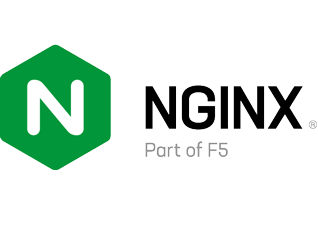
![[eBook] Mastering API Architecture](https://ecp.yusercontent.com/mail?url=https%3A%2F%2Finteract.f5.com%2Frs%2F653-SMC-783%2Fimages%2FEB%20-%20Mastering%20API%20Architecture%20-%20760x284.png&t=1675964825&ymreqid=7a46a144-bd8e-e278-1c19-a206ba01f800&sig=aaNCh8YfZrzOyQ32M.xRuQ--~D)









