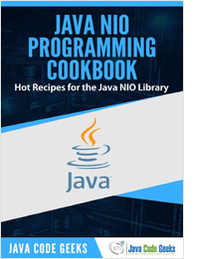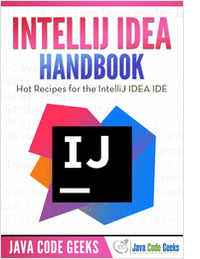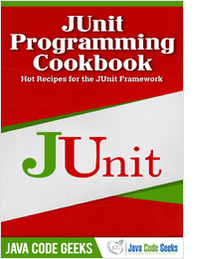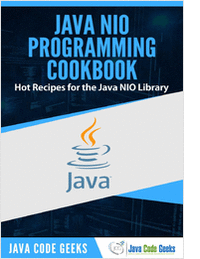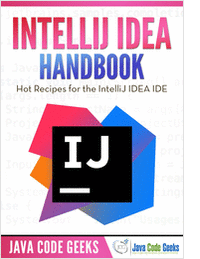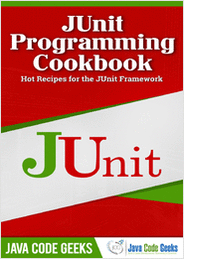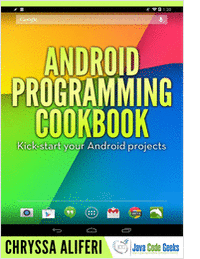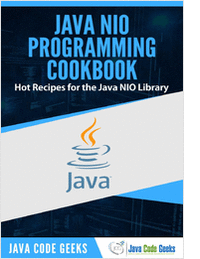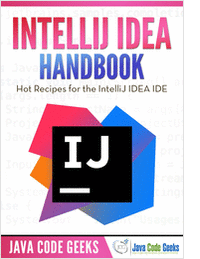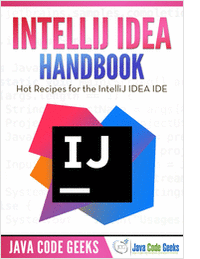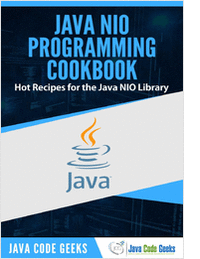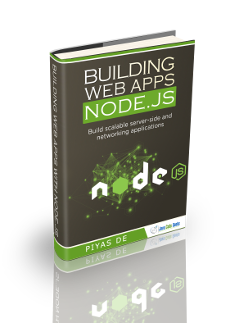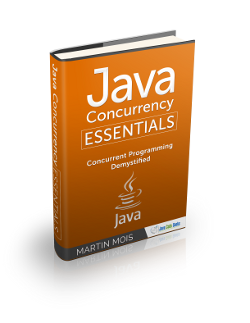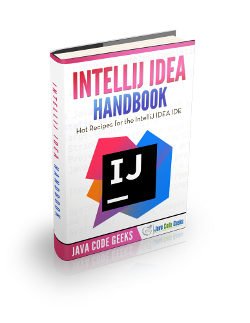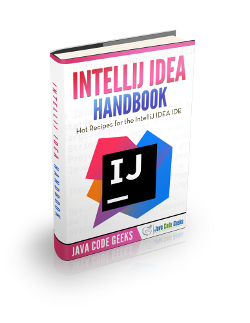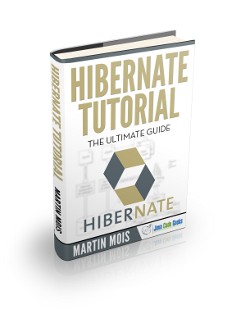Translate
miércoles, 13 de abril de 2022
lunes, 6 de septiembre de 2021
Creando la primera aplicación con Quarkus parte 3
En mi caso quiero hacer debug con intellij pero no funciona, si el deploy en caliente pero no me funciona el debug llamando a gradle quarkus:dev en debug. Lo que hay que hacer es muy fácil, ir a run -> attach to process y en ese menú se va a listar el puerto 5005 que es el puerto de debug y luego el debug anda joya.
Ya tenemos el debug y el deployment en caliente. Ahora vamos a ver los test, los test unitarios tienen que estar y escapa a este post y a la tecnología que usemos. Ahora bien, esta bueno hacer test de integración para poder revisar toda mi aplicación. desde el servicio REST a la base. Para esto, quarkus nos crea un test por defecto :
@QuarkusTest
public class GreetingResourceTest {
@Test
public void testHelloEndpoint() {
given()
.when().get("/hello")
.then()
.statusCode(200)
.body(is("Hello RESTEasy"));
}
}
Con esto estamos probando que el servicio /hello retorne 200 y su body sea "Hello RESTEasy"
Si corremos el test, quarqus nos levanta el server y le pega.
Vamos a hacer un test de nuestro servicio /hello/mundo
@Test
public void testHelloWithParameterEndpoint() {
var name = "Mundo";
given()
.when().get("/hello/" + name)
.then()
.statusCode(200)
.body(is("hola " + name));
}
Y listo!!
jueves, 2 de septiembre de 2021
Creando la primera aplicación con Quarkus
Empecemos por el principio, necesitamos graalvm 11 o superior (en realidad cualquier Jdk 11 o superior pero yo voy a utilizar graalvm para sacar todo el jugo) , maven o gradle (yo voy a usar intellij que viene con gradle y listo) y un ide.
Pueden usar maven o gradle para crear el proyecto o intellij (tambien) pero yo utilice la pagina https://code.quarkus.io/ y luego lo abrí con intellij. Pero eso lo hice porque quise, pueden hacerlo como quieran.
Más allá de si eligieron maven o gradle o como hiciero para crear el proyecto, deberían tener esta dependencia :
implementation 'io.quarkus:quarkus-resteasy'
Ahora veamos el código que genero, es un hola mundo común en un servicio REST :
import javax.ws.rs.GET;
import javax.ws.rs.Path;
import javax.ws.rs.Produces;
import javax.ws.rs.core.MediaType;
@Path("/hello")
public class GreetingResource {
@GET
@Produces(MediaType.TEXT_PLAIN)
public String hello() {
return "Hello RESTEasy";
}
}
Si ejecutamos esto con :
gradle :quarkusDev
Va a demorar un rato pero luego si vamos a http://localhost:8080/hello vemos :
Hello RESTEasy
Y como primer acercamiento, bien, en proximos post vamos a seguir desarrollando este ejemplo.
jueves, 23 de abril de 2020
Libros de Java Code Geeks
jueves, 30 de mayo de 2019
Libros de Java Geeks
Download IT Guides!
|
|
|
|
jueves, 18 de abril de 2019
Libros de java code geeks
|
sábado, 26 de enero de 2019
4 libros gratuitos de java code geeks!
Download Dev Guides!
|
| ||||||
|
|
viernes, 6 de abril de 2018
Libros gratuitos
|